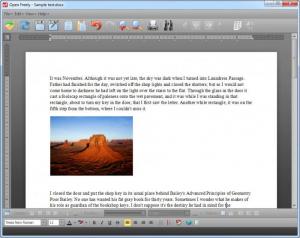Open Freely
2.5.0.0
Size: 1.5 GB
Downloads: 3843
Platform: Windows (All Versions)
The worst part about reinstalling Windows is that we have to install countless applications all over again, if we want to be able to open Word documents, read PDF files, play music and so on. There is at least one application for each file type and you have to work with numerous file formats, while using a computer. If you lack the patience to install so many programs, you can replace them with Open Freely. It is compatible with over 100 different file formats, including MS Office files, PDF documents, media files and more. This means that you can open anything, from plain text files to movies, on the same interface.
The setup package is small and it can be downloaded fast, but it will take several minutes to install the software. It works on Windows XP, Vista and Windows 7, without asking for too many resources. Moreover, the software is free, so you don't have to buy a license.
When you hear about Word documents, Excel spreadsheets or other MS Office documents, you would normally think about an overloaded interface and complicated settings, but this is not the case with Open Freely. Its user interface is clean and simple and it has a modern and pleasant design. A series of large and colored buttons, located on a toolbar, can be used to open files, save them, copy and paste contents, zoom, print and so on.
If you open certain files, like MS Word documents, a set of editing options will be made available, in the lower region of the interface. You will be able to change font and paragraph settings, align your text, add hyperlinks and more. The software also allows you to save the file in related formats. For example, you can open a .doc file and save it in .docx format. Additionally, Open Freely allows you to modify your files with a HEX editor and a resource editor.
Pros
The software supports numerous file formats. You can open MS Office files, PDF documents, media files and more, on the same interface. In certain cases, it is possible to edit a loaded file and save it in a different format. You will also appreciate the fact that Open Freely is absolutely free.
Cons
Installing the software will take a few minutes. Besides that, there are not many editing options for certain file types. Open Freely is not just a good substitute for a certain application. It is an excellent alternative for countless programs.
Open Freely
2.5.0.0
Download
Open Freely Awards

Open Freely Editor’s Review Rating
Open Freely has been reviewed by Frederick Barton on 15 Feb 2013. Based on the user interface, features and complexity, Findmysoft has rated Open Freely 5 out of 5 stars, naming it Essential